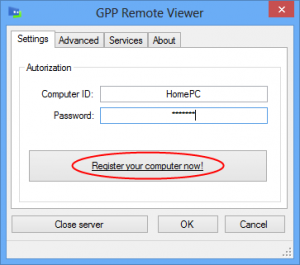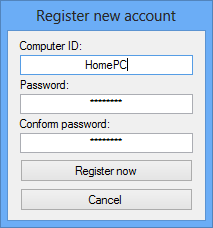System of GPP Remote Viewer is a suite of two applications. One runs on your Android phone, the other on your PC(s). When you use the features of the applicaiton from your phone, the phone is communicating with the software in the PC to perform the requested actions.
Prerequisite:
GPP Remote Viewer requires the Microsoft .NET 2.0 or later. If you have not received this update via Windows Update, you can download it from Microsoft.
Step 1.
Download the PC software. You can download the software from an application for a smartphone. To do this, select the menu «Download software for PC»
Step 2.
Install the software on your computer and register your PC ( think ID and password).
Step 3.
Run the application on the phone. Sign up account and In the application menu, select «Add Host» . Fill in all fields and click «Add» to the list of your added record . Click on it and select Services .

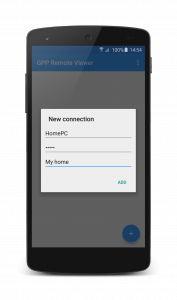


Pleasant to use!